openSUSE 10.2
Tuesday 16th January 2007
Categories: Reviews, GNU/Linux, FLOSS
At the moment, saying SUSE will probably bring up talk of Novell and Microsoft, and a certain deal that hasn't been looked upon favourably by many to say the least. However, I'm going to ignore all of that for this review for two reasons: firstly, openSUSE is not Novell. Secondly, that goes far beyond the scope of this article.
So, now we can start properly. openSUSE 10.2 is the latest release of the community project, after the somewhat disappointing 10.1 release, where you were liable to not have package management actually working. Hopefully, we'll discover no such flaw this time.
Installation
Installation of openSUSE 10.2 is very straightforward, and you should have no problems working your way through. At many stages, you have the basic options that are fairly straightforward, such as the root password and main desktop environment, but there is frequently an extra button for 'Expert options'. Just how much of an expert you have to be to use these is debatable, but their addition means you can configure openSUSE greatly before it is even installed. Of course, users that aren't 'experts' can completely ignore this if they wish, meaning that this installation is well-suited to both types of users. Everything from network configuration to package selection is handled by the installer, with the difficulty (or, if you prefer, easiness) on a par with just about every other major distribution.
During the installation, you get a choice of desktop environment, GNOME and KDE being the main two. For the purposes of this review, I'll stick with GNOME simply because it was first in the list, and so I'd assume that's what most other users would choose if uncertain.
The installation is not without problems though. First of all, it is incredibly slow to run - you can be sitting around for a couple of minutes waiting for a screen to load, and there aren't even changes being made to your PC yet. (For reference, this was on a 1.2 GHz Athlon, 384MB of RAM.) The partitioner, frequently the most confusing part for new users, works well in that you can change a variety of options for each partition on a single screen, such as mount point and whether to format it. The only slight downside is the lack of a graphical representation, but besides that, it is fairly simple to use.
Around the Desktop
The login screen is followed by a GNOME desktop that is slightly unusual. Instead of two panels, one at the top and the other at the bottom, there is just a single panel at the bottom. The GNOME menu is also significantly different. Rather than the traditional GNOME menu, you get this:
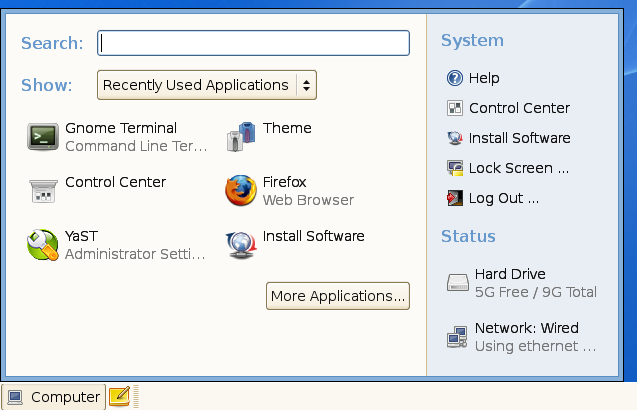
The new GNOME menu
Although the new menu looks nice, I can't really see the appeal myself. Going to any application that isn't on the main menu means having to go to an extra dialog, the Application Browser, which tends to load rather slowly. For whatever reason, I find it much easier to scan a list that is vertical rather than one that has both rows and columns of entries. This means that accessing many applications is significantly slower for me on openSUSE. Although the scanning aspect may be a personal thing, the fact that it is somewhat slower to load could affect anybody. It's only redeeming feature is the filter, which lets you type in words to whittle down the applications shown. For example, to find a word processor, you just type "word processor" into the box, and it will show you OpenOffice.org Writer on the right hand side. However, I suspect the usefulness of this feature diminishes very quickly over time. Not only that, you would have to use the same language as the description given. If you type in 'graphics', but the description only uses 'images', then you're not going to find what you want.
Other parts, such as the 'Install Software' and 'Control Center' entries already exist on the traditional menu, with the only new thing really being the search option - of course, this leads to a separate dialog anyway, and your initial search is unlikely to give you what you want. By default it searches web pages, menu entries, the filesystem - to find what you want, you'll probably have to set some options anyway. In other words, I've found the new menu somewhat unuseful. It is more sluggish than the traditional menu, and the only benefit, the filter in the Application Browser, is unlikely to be incredibly useful seeing as you don't really need to search through applications once you've been using the operating system for a short while - you'll already know what applications you want.
Of course, that's just me - other users might prefer it, but I can't see how it benefits the user. The traditional menu has everything that the new menu has, and more, such as a link to the network. Yes, people will point out that you can add the traditional menu back, but the average user probably won't.
The sluggishness seems to be present across all of openSUSE, not just the menu. For whatever reason, openSUSE always seems to respond slower than other distributions, whether Debian, Ubuntu or Fedora.
You'll find the usual set of programs in openSUSE, including:
- OpenOffice.org
- Firefox
- Evolution
- Banshee
- F-Spot
- The GIMP
- GAIM
- Kopete
- Liferea
- K3b
Disappointingly, by default, openSUSE just gives you the one workspace. This means that you'd probably have to know about workspaces beforehand to use them - a new user is hardly likely to spontaneously add and configure the relevant GNOME applet. When you do add the workspaces, you find that the window list shows programs from all workspaces by default - in my eyes, a rather poor choice of default settings. Changing this finally gets workspaces working the same as most other distributions, and also allows me to work far more effectively. Although you could argue that this is personal preference, I feel that at least including more than one workspace would be a wise choice.
Mounting CDs and USB sticks wasn't a problem, with icons created on the desktop and Nautilus, the file manager, automatically opened to the relevant directory. Ejecting the CD was also unproblematic, although there was no option to eject the USB stick - unmounting it is the best openSUSE offers. After unmounting the stick, an icon for the stick remains, which you can double-click to mount it again - no option for ejection.
