What Are Feeds?
Saturday 25th November 2006
Categories: Guides, Internet
Introduction
Web feeds, examples of which include RSS and Atom, are used to deliver content from the web into a feed reader, so that you can cast your eye over these feeds at your leisure.
Perhaps the best way to explain feeds is through an example. Here is a picture of the front page on a certain day:
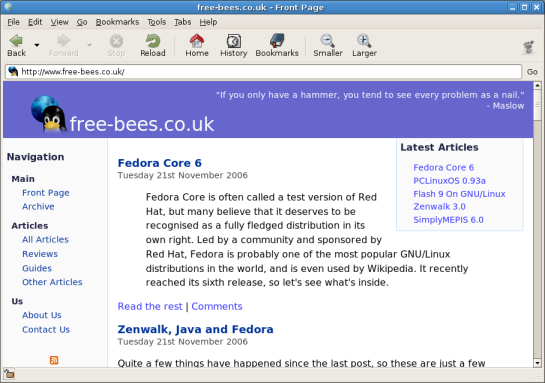
Also, here on free-bees.co.uk, we have a feed version of the front page. So, this is what the feed looks like when using Liferea:
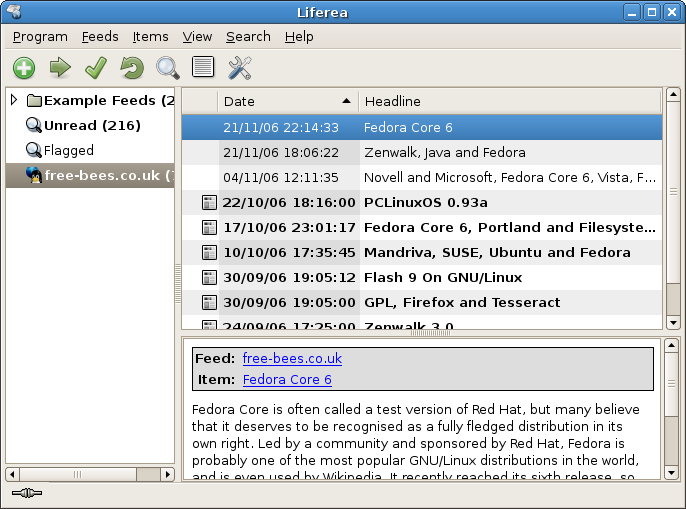
So, what are the differences? Well, for starters, in Liferea there is never any need to visit any websites once the feed is added - it will automatically download any updates and additions to the feed, and mark them as either unread or edited. In this way, you can avoid having to go through what you've already read, and also avoid checking for updates - you can tell at a glance in Liferea if a feed has been updated.
This leads to other benefits, such as being able to check up on all of your favourite webapges at once, simply by loading Liferea, or your favourite feed reader. Rather than having to navigate to each of them individually, they are all listed, along with whether they are updated or not, in the same window. Added to this is the fact that there is no longer any need to use the site's navigation - whatever content they are serving is sent straight to the feed reader.
For example, if you check two hundred news sites a day, you would have to visit each one individually in a web browser, and check whether there have been updates since your last visit. Even if only one had been updated, you would still need to check each one. When using feeds, the feed reader will check for you if there have been any updates, and inform you accordingly. If there's only been the one site updated, you'll know you only have to read that one feed today.
Of course, the content does not just have to be another version of the front page. It can also be the latest news stories, or the recently uploaded images, or hourly updates on the weather, but the method of delivery is all the same.
Finding Feeds
Finding a feed should prove relatively straightforward. There are two main ways in which a website can advertise its feed. The first is by placing an icon on the website. This might be a box that says XML or RSS, but the most common way to do it now is to use an orange icon that looks like this:
![]()
This should provide a link to the feed, which can you add to the feed reader in the appropriate way. The second way is for the writer of the site to add something in the code of the webpage that tells the browser that a feed is available. How, or if, this is shown to the user will depend on the browser. So, how does this pan out in practice?
