Fedora Core 6
Tuesday 21st November 2006
Categories: Reviews, GNU/Linux, FLOSS
Changing Settings
Although Fedora Core 6 incorrectly detected my monitor resolution, setting it correctly was no problem - just go to Administration and choose Display. This dialog makes it extremely easy not only to adjust resolution and colour depth, but also to change both video driver and second monitors.
Besides the monitor, the Administration menu provides utilities to configure the keyboard, the firewall, the network, and even desktop effects. Having said that, the desktop effects are rather limited - it lets you enable just two. Still, it is a work in progress, and it is more than most distributions offer at this point. Notably absent in the Administration menu is anything that will let you add repositories easily. Fedora Extras may be included by default, but sometimes a third party repository has what you are looking for. Speaking of things that are missing, I would like to see a partition editor automatically installed, complete with the ability to change the mount points - DiskDrake already fills this gap perfectly, but it doesn't appear to be all that common in GNU/Linux distributions.
One nicety was that plugging in an HP USB printer automatically added itself to the printer list - there was no need for any setup whatsoever.
There was something in Fedora Core 6 that I really did not understand. Firstly, they got rid of GNOME's Shared Folders dialog in the Administration menu, something that allowed you to set up Samba shares extremely quickly. This appears to be replaced by a option in the Preferences dialog called Personal File Sharing, which only lets you set whether to make Public files available on the network, and set a password - there's nothing about whether others can write to the share or not, or other such settings.
However, that wasn't the part I did not understand. If you go to Network in Nautilus, then you'll see a share called [user]'s public files on [computer]. Double click on it, and you'll get the message "dav:/// is not a valid location. Please check your spelling and try again." So, let me get this right - Fedora can't even access the shares it has created itself? What was wrong with just sharing using SMB (or NFS)? And why doesn't it support the method it uses instead out of the box?
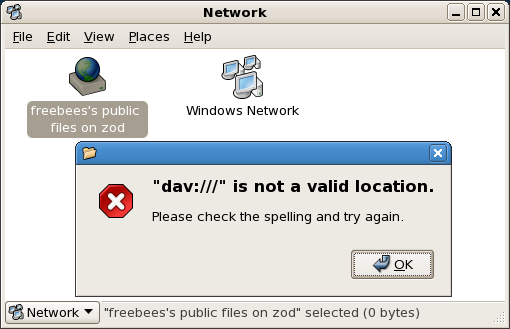
Trying and failing to access Fedora's network shares from Fedora itself.
One utility that is somewhat unique among the distributions I've tested is the GUI for Xen. This makes adding a and watching virtualised systems much easier, with a monitor allowing you to check what's running, and how much memory and CPU it is gobbling up. I've only really dabbled in Xen thus far, and can't really say much more about the topic. However, if you are interested Xen, Fedora Core 6 might be worth a look for this.
Package Management
I was glad to see when I logged in that there were already updates available, as I was told by the update notifier in the tray. Such an update notifier is always important since it is crucial to keep your system up to date and protected from the various exploits that keep appearing. Clicking Apply Updates brings up the package updater, Pup. There's not much to say about Pup - you tick the applications you want updating, and then hit the Apply updates button, and it'll go off and do its thing. The only real downside to pup is a lack of Select All and Deselect All buttons - although you might never use them, there are times when you might want to hold back most updates.
Pirut is Pup's sibling, and takes care of installing and removing packages. Unfortunately, it doesn't work brilliantly. The first pane, that takes a simple view of installing applications, is decent enough. You get a familiar two paned window - broad categories in the left pane, more specific categories on the right, and the ability to select individual packages within these specific categories. However, the other two tabs, Search and List, are not especially helpful. For example: search for anything. Leave the Search tab. Go back to the Search tab, and you'll find your search will have disappeared. Both the Search and List tab are relatively weak in that they will list the package name, it's version, a description, and... er... that's it. There's no list of dependencies, no indications of size, no way to find out what repository it has come from - something that really should be in a package manager.
After hitting Apply and then Continue, dependency resolution is dealt with. Although the extra packages required are listed, it will automatically continue after a set period of time (quick enough to make me miss it the first time around), so it might add a shedload of extra packages that you might not want for whatever reason. Additionally, this screen does not tell you which dependencies are for which package - it just lumps them all together. Both of these problems could be resolved if Pirut just resolved dependencies when you selected an application - I'm not sure what it does when you select an application, since it sits and has a good think before actually ticking the checkbox and allowing you to continue. Of course, that's not the only solution - in fact, I'm sure there are better ones. Another problem with the dependency resolution is this: I wanted to install Synaptic and Yumex. I told it to install Synaptic, and hit Apply. It then found the dependencies (two of them), but I then realised I should try Yumex as well, so I hit Cancel. After selecting Yumex (for which there were two versions listed - in my view, unnecessary confusion, especially since you cannot tell what repository each is from) for installation as well, I hit Apply again. Only, this time, there was no dependency resolution - it just installed Synaptic and Yumex, meaning that Synaptic was absolutely useless. I repeated this on another computer, and in QEMU, with the same results.
Another problem is that moving from any other tab to List forces Pirut to load package information again, even if you only left the List tab a second ago. This isn't helped by the fact that yum is still relatively slow - certainly, apt has proved faster, even on Fedora Core.
If you do want a decent package manager, I wholeheartedly recommend Synaptic, which, in my opinion, continues to be the best graphical package manager. Yumex is also a better choice than Pirut, although it lacks features such as the ability to add an unofficial repository. My advice? Just grab Synaptic and use that instead. It is faster, more featured, and doesn't forget to install dependencies.
Verdict
Before I give my final opinion, a couple more words. Firstly, Fedora has a large community - if you have a problem, then posting in a forum is likely to get a response or two. Secondly, there is a wiki for the Fedora Project, which, although not as fully featured as some, still includes a load of useful information, and is well worth a look if you are a Fedora user.
So, what can be said about Fedora? It clearly has some holes, perhaps the largest of which is Pirut. Other distributions, such as Ubuntu and, in particular, PCLinuxOS are more accomodating to the average home user. This, combined with some of its problems, means I cannot recommend Fedora Core 6 to users that don't want to have to fiddle with their system, and want something easy to configure that just works. For the more advanced user, however, Fedora Core 6 is still an interesting proposition - it has a decent range of packages, and some of the problems are actually quite easily fixed so long as you know what you are doing. I still can't quite get rid of that feeling that this release is alittle disappointing, but Fedora Core 6 remains a reasonably solid, if not spectacular, release.
